

ExchangeFileContents
ExchangeFileContents is a simple console program that exchanges content in files. The content to be exchanged and inserted can be passed directly as text, a hexadecimal sequence, or via a file as a parameter when called.
The call efc *.sh h:0D,0A h:0A -r -v -s swaps all
CR LF the current directory in all files with the extension '.sh'
to LF. And this, determined by the further parameters, recursively in
all subdirectories with display of the changes and waits for confirmation in
case of an error.
efc.exe "D:/THome/Tindex.html" "t:@@HtmlTitel@@" "t:GlobalObjects Startseite" "D:/GloHome/index.html" -v -s -f
changes all character strings "@@HtmlTitel@@" in the
file "D:/THome/Tindex.html" to the character string
"GlobalObjects Startseite" and save the new content
in the file "D:/GloHome/index.html". Shows how many
changes have been made, waits for confirmation if an error occurs and overwrites
an existing file if necessary.
Example for efc.exe "test.txt" "t:test" "t:rest" -v -s -f.
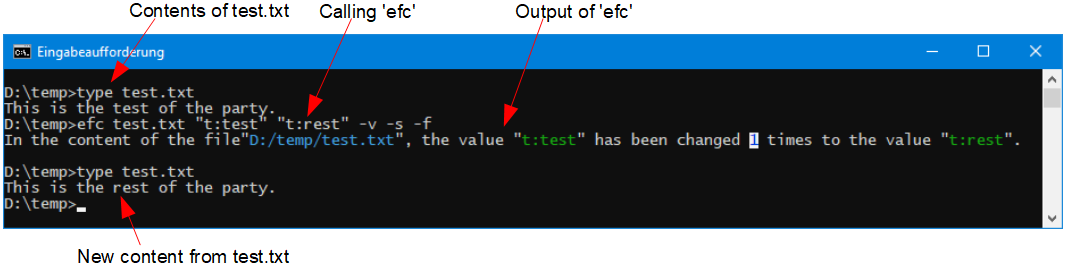
The current version ExchangeFileContents 1.0.6 is implemented in the C ++ programming language and has so far been used with:
- Microsoft Visual Studio 2017 C++ 17 (32 and 64 bit)
- Microsoft Visual Studio 2019 C++ 17/C++ 20 (32 and 64 bit)
- Microsoft Visual Studio 2022 C++ 17/C++ 20 (32 and 64 bit)
- MinGW Version 7.3.0 (32 and 64 bit) Works only for file names with letters from Windows code page 1252!
- MinGW Version 8.x (compiler error in "filesystem", see here)
- MinGW Version 9.0.0 (64 bit) Works only for file names with letters from Windows code page 1252!
- MinGW Version 11.2.20 (64 bit) Works only for file names with letters from Windows code page 1252!
- gcc 7.4.40 (64 Bit)
- gcc 9.3.30 (64 Bit)
- gcc 11.3.30 (64 bit)
- clang 6.0.0 (64 Bit)
- clang 10.0.0 (64 bit)
- clang 14.0.0 (64 bit)
Windows
Linux
ExchangeFileContents user guide (online)
Download ExchangeFileContents