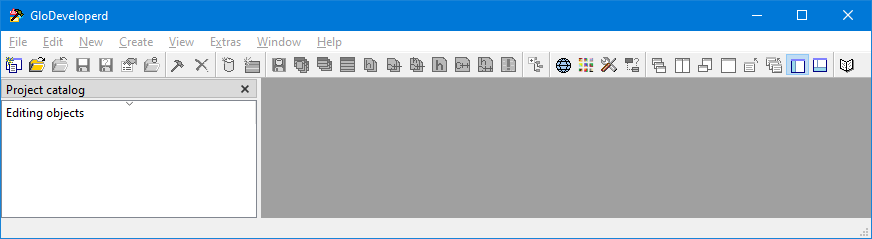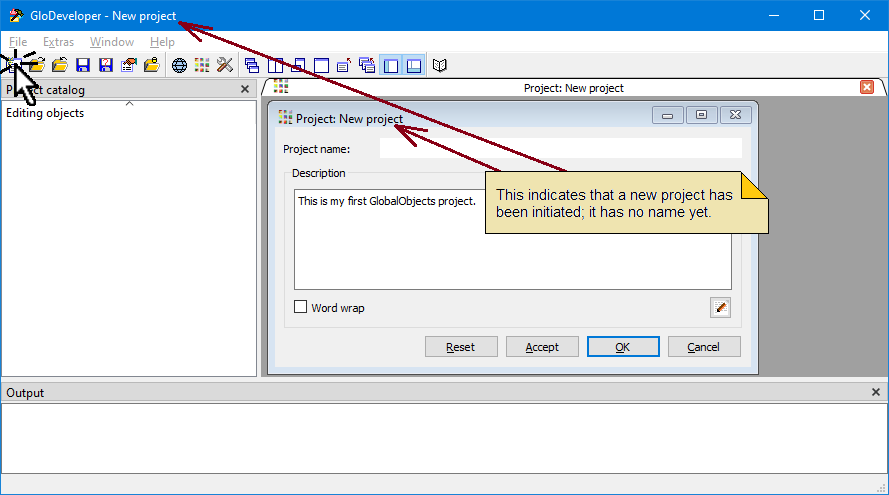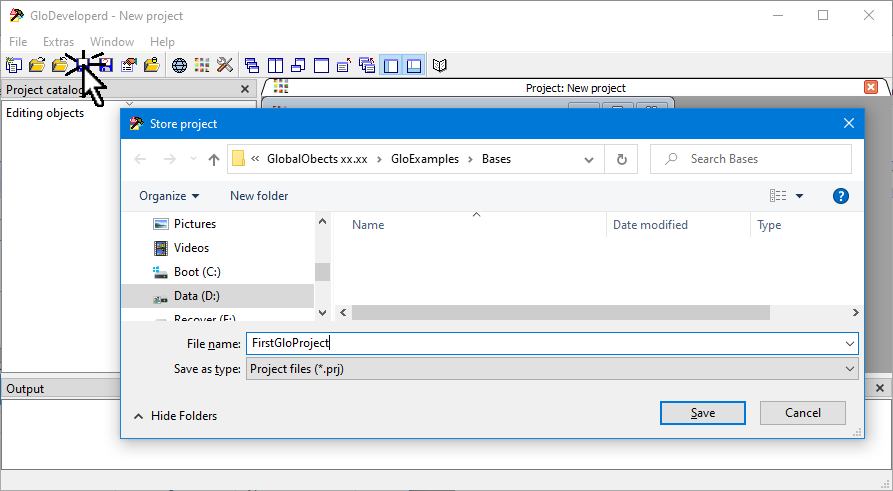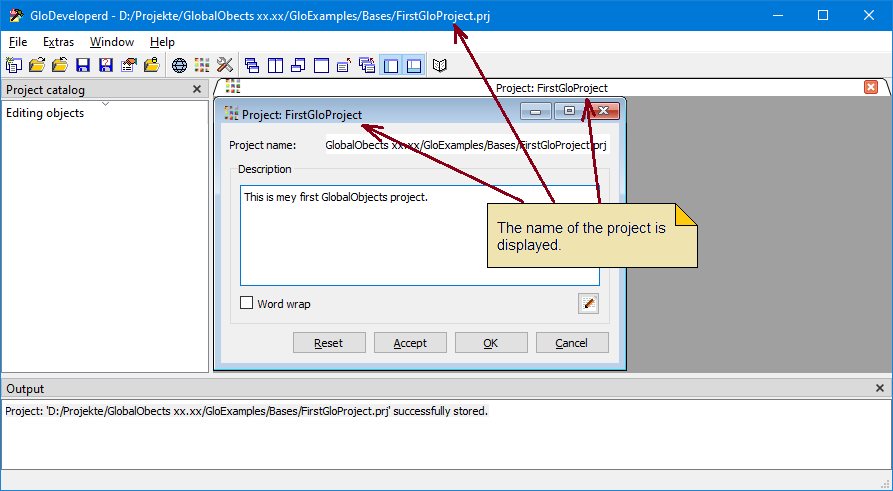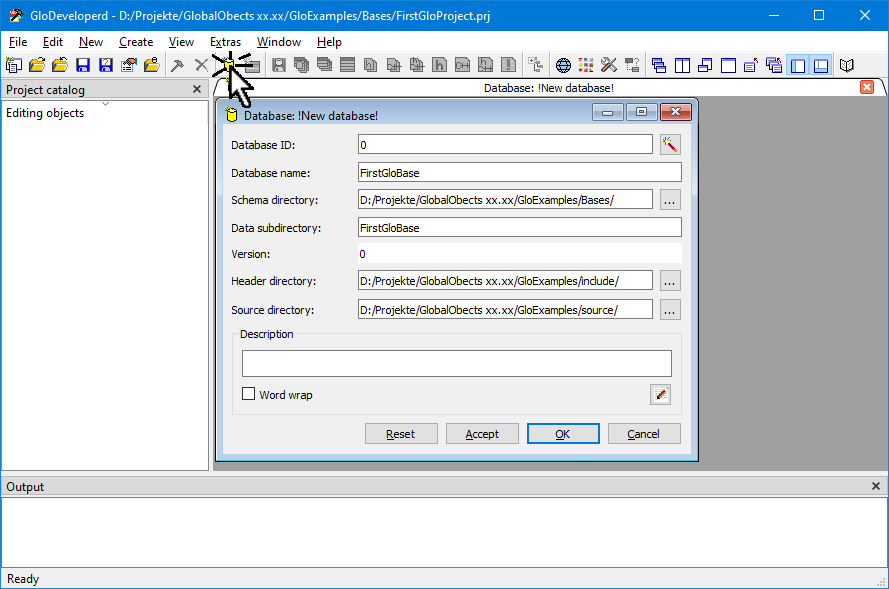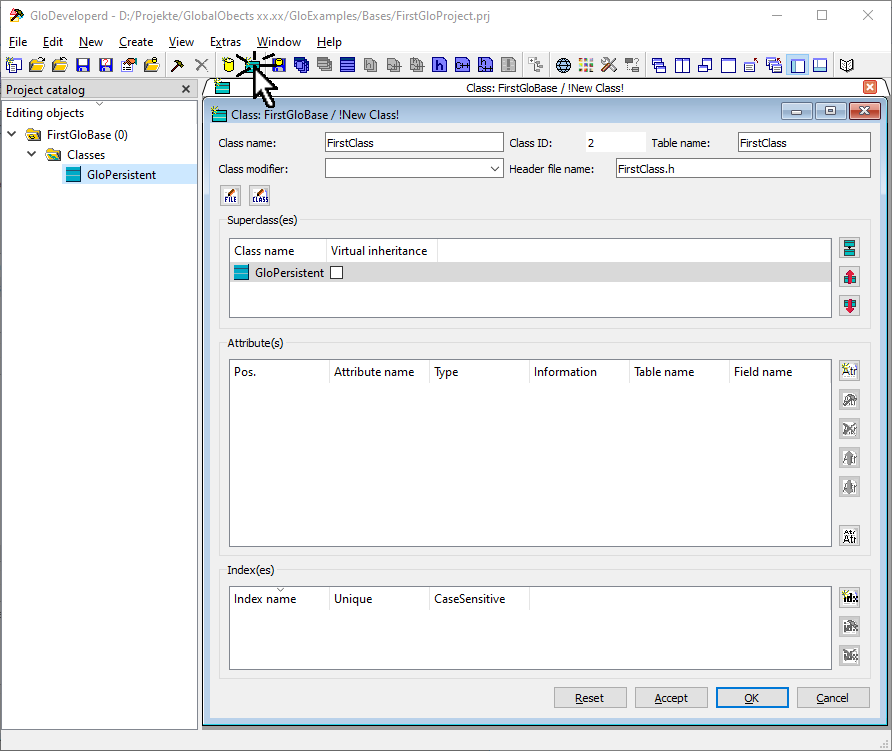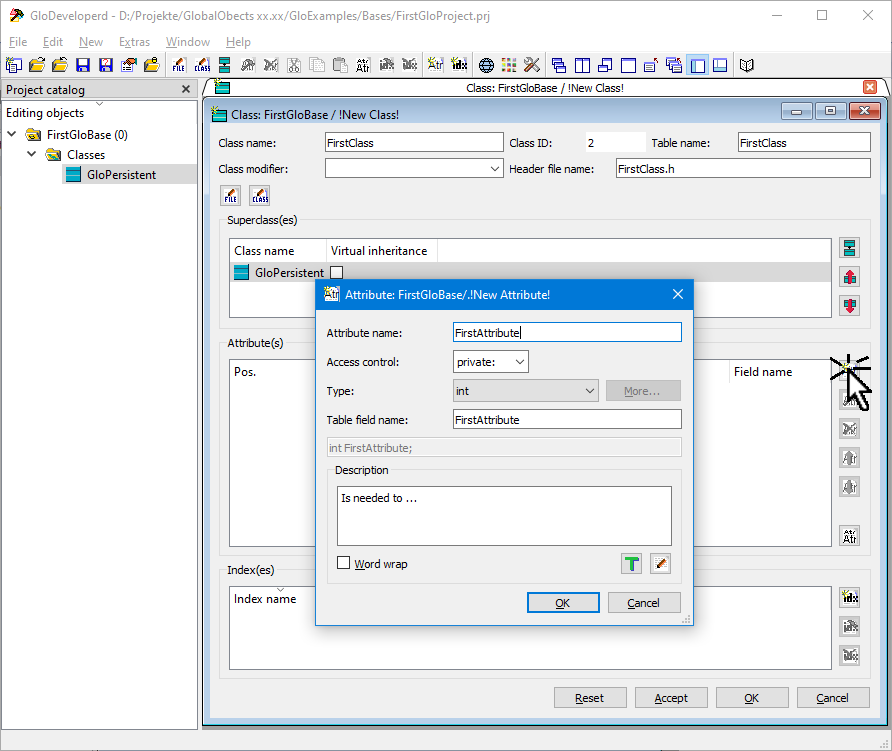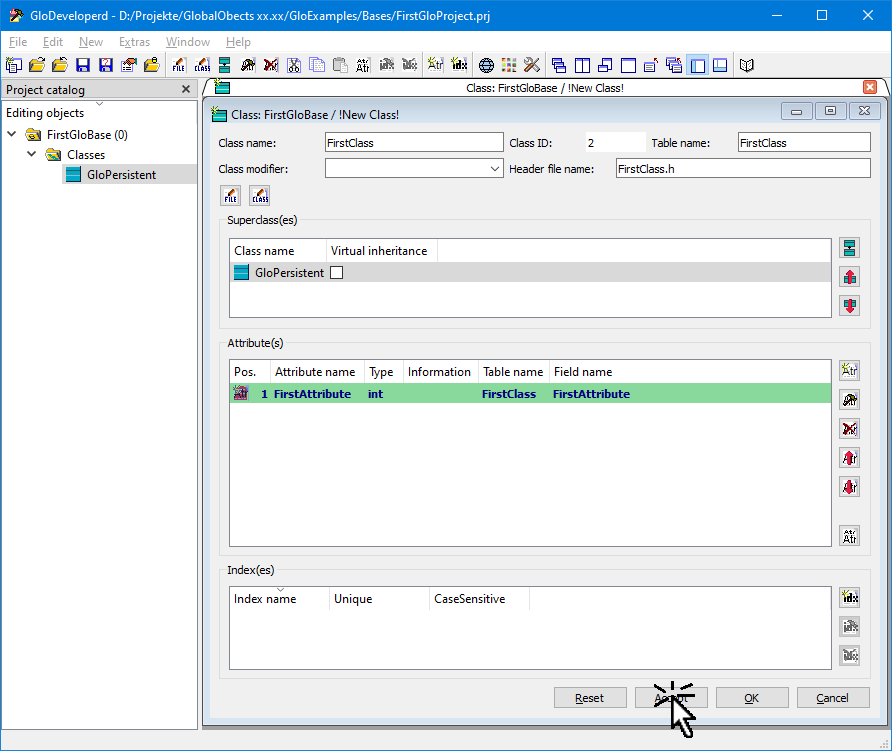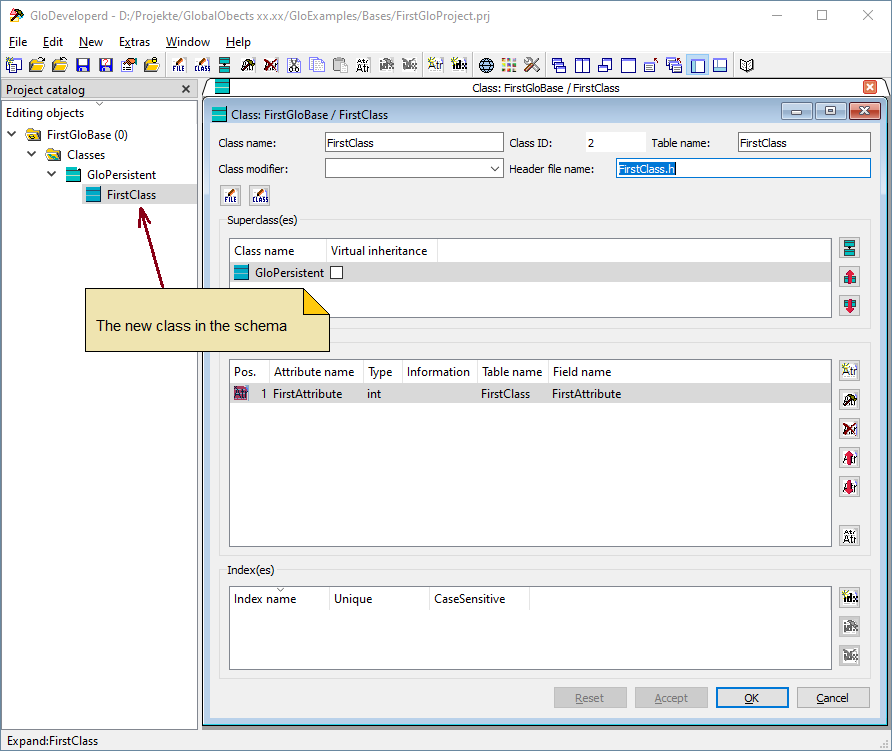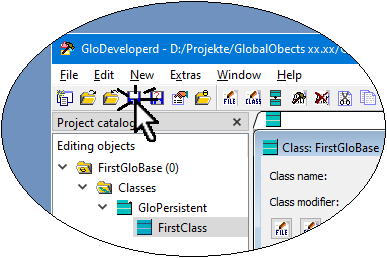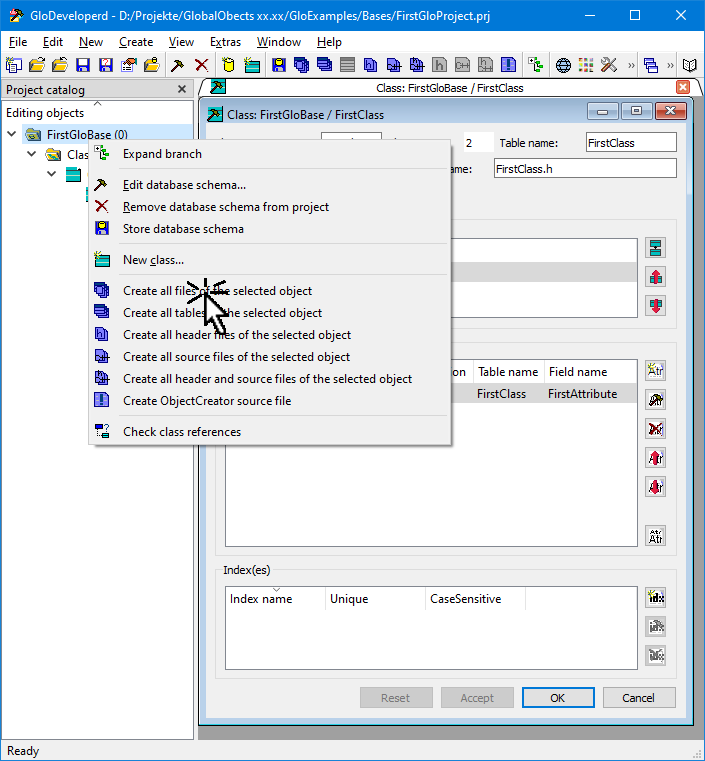Getting started Introduction
In order for GlobalObjects to work, some preparations have to be made. All the necessary files and settings that GlobalObjects needs to be able to save, read and delete objects are addressed here. This can be done by the GlobalObjects tool GloDeveloper. The GloDeveloper is the application with which GlobalObjects object databases are created and all necessary header and source files for classes of persistent objects are created or maintained.
GloDeveloper is a typical MDI application. The objects to be edited independently, such as classes, are edited in separate document windows, only dependent objects, such as attributes, are edited in dialogs.
GloDeveloper after the first start.
Note: The GloDeveloper can be started by passing a project file (e.g.: GloDeveloper.exe "D:\Projekte\GlobalObects xx.xx\GloExamples\Bases\FirstGloProject.prj"), which is then read in.
Required files
-
A file which contains the GlobalObjects schema, i.e. for GlobalObjects, which classes there are and how the individual attributes of these classes are to be treated; is created by GloDeveloper.
-
A C++ header file which defines an object creator derived from glo::ObjCreator, which can build objects of the persistent classes; is created by GloDeveloper.
-
The GlobalObjects object files in which the data of the objects are stored are created by GloDeveloper.
-
And last but not least the header and source files of the persistent classes are created by GloDeveloper.
-
A GlobalObjects initialization file, which informs GlobalObjects where to find the GlobalObjects object files and, if a GloServer is to be used, some server information.
- Note
- This file must be saved in the working directory of the application to be created, this is not possible via GloDeveloper.
GlobalObjects project in the GloDeveloper
Object databases are created in projects. GloDeveloper can manage several object databases in one project. This is helpful, for example, if a class is to appear in several object databases; you can copy or move it from one object database to another.
In this example, the object database respectively the GlobalObjects schema should be created in the directory "D:/Projekte/GlobalObects xx.xx/GloExamples/Bases/".
Creating a project
After starting GloDeveloper a project can be created. A description can also be written.
The new project is saved under the name "FirstGloProject".
The output looks something like this:
Project: 'D:/Projekte/GlobalObects xx.xx/GloExamples/Bases/FirstGloProject.prj' successfully stored.
Creating an object database
Now we can create an object database (respectively a GlobalObjects schema).
- Note
- The menu bar is displayed in GloDeveloper context-dependent. Databases can only be created if the project catalog has the focus. So if the menu bar does not offer the selection New / New database, simply click on the area of the project catalog. More information about the window layout of GloDeveloper is here.
The name of the object database is FirstGloBase.
The GlobalObjects schema is stored in the directory "D:/Projekte/GlobalObects xx.xx/GloExamples/Bases/".
In the data subdirectory "D:/Projekte/GlobalObects xx.xx/GloExamples/Bases/FirstGloBase" the data will be saved later.
The header and source files to be generated for the individual classes are stored in the directories "D:/Projekte/GlobalObects xx.xx/GloExamples/Bases/include/" and "D:/Projekte/GlobalObects xx.xx/GloExamples/Bases/source/".
When the dialog is confirmed with [OK], the database is created with the base class glo::Persistent.
Creating a persistent class
Now the first persistent class can be created.
The class gets the name FirstClass. When the input field "Class name" is left for the first time after entering a name, this name is taken as "Object file name" and "Header file name"; we leave it at these names (but could be overwritten). This class was automatically created as a subclass of glo::Persistent.
Creating a persistent attribute
A persistent attribute, which gets the name FirstAttribute, is created via a dialog. When the "Attribute name" input field is left for the first time after entering a name, this name is taken over as the "Object file field name" (but could be overwritten). Additionally the attribute gets a description.
- Note
- Non-persistent attributes can be declared as usual in the resulting header file.
Transfering class to schema
The new class is not yet in the GlobalObjects schema. This can be achieved with the [Accept] or [OK] button.
The new class is displayed in the project catalog.
Saving the object database
The database respectively database schema can be saved now or later.
The output looks something like this:
-------------------------------------------------------------------------------
Class [GloPersistent]
Test ClassAttributes
Attribute [GloObjID m_ObjID] ok
Attribute [time_t m_dtCreateDate] ok
Attribute [time_t m_dtLastChange] ok
-------------------------------------------------------------------------------
Class [GloPersistent]
Test ClassIndex
No index
-------------------------------------------------------------------------------
Class [FirstClass]
Test ClassAttributes
Attribute [GloObjID m_ObjID] ok
Attribute [int FirstAttribute] ok
-------------------------------------------------------------------------------
Class [FirstClass]
Test ClassIndex
No index
-------------------------------------------------------------------------------
0 Errors
-------------------------------------------------------------------------------
Project: 'D:/Projekte/GlobalObects xx.xx/GloExamples/Bases/FirstGloProject.prj' successfully stored.
Database schema: 'FirstGloBase' successfully saved.
Generating all files
To generate all required files, the menu Create / Create all files of the selected object must be visible. A right mouse click in the project catalog is sufficient for this. To generate all files for the object database, the entry FirstGloBase or the entry Classes below it must be selected.
The output shows what has been done. When the creation of the files is triggered for the first time, the output looks something like this:
-------------------------------------------------------------------------------
Class [GloPersistent]
Test ClassAttributes
Attribute [GloObjID m_ObjID] ok
Attribute [time_t m_dtCreateDate] ok
Attribute [time_t m_dtLastChange] ok
-------------------------------------------------------------------------------
Class [GloPersistent]
Test ClassIndex
No index
-------------------------------------------------------------------------------
Class [FirstClass]
Test ClassAttributes
Attribute [GloObjID m_ObjID] ok
Attribute [int FirstAttribute] ok
-------------------------------------------------------------------------------
Class [FirstClass]
Test ClassIndex
No index
-------------------------------------------------------------------------------
0 Errors
-------------------------------------------------------------------------------
Database schema 'FirstGloBase' successfully saved.
-------------------------------------------------------------------------------
Write new table-file -> D:/Projekte/GlobalObects xx.xx/GloExamples/Bases/FirstGloBase/FirstGloBase
-------------------------------------------------------------------------------
Column[0] -> ObjID
Column[1] -> CreateDate
Column[2] -> LastChange
-------------------------------------------------------------------------------
-------------------------------------------------------------------------------
Write new table-file -> D:/Projekte/GlobalObects xx.xx/GloExamples/Bases/FirstGloBase/FirstClass
-------------------------------------------------------------------------------
Column[0] -> ObjID
Column[1] -> FirstAttribute
-------------------------------------------------------------------------------
-------------------------------------------------------------------------------
Write new header-file -> D:/Projekte/GlobalObects xx.xx/GloExamples/include/FirstClass.h
-------------------------------------------------------------------------------
Update read header-file -> D:/Projekte/GlobalObects xx.xx/GloExamples/include/FirstClass.h
-------------------------------------------------------------------------------
Insert file-description for class FirstClass
Insert base-class: GloPersistent
Insert class-decl: class FirstClass : public GloPersistent
-------------------------------------------------------------------------------
Insert attribute: int FirstClass::FirstAttribute
-------------------------------------------------------------------------------
-------------------------------------------------------------------------------
Update write header-file -> D:/Projekte/GlobalObects xx.xx/GloExamples/include/FirstClass.h
-------------------------------------------------------------------------------
-------------------------------------------------------------------------------
-------------------------------------------------------------------------------
Write new source-file -> D:/Projekte/GlobalObects xx.xx/GloExamples/source/glo_FirstClass.cpp
-------------------------------------------------------------------------------
Update read source-file -> D:/Projekte/GlobalObects xx.xx/GloExamples/source/glo_FirstClass.cpp
-------------------------------------------------------------------------------
Insert ID-method: unsigned long FirstClass::unsigned long getGloClassID()
-------------------------------------------------------------------------------
Insert set-method: int FirstClass::setGloAttribute( const glo::AttributeID & rAttributeID, void * pPara )
set-attribut: GloObjID m_ObjID
set-attribut: int FirstAttribute
-------------------------------------------------------------------------------
Insert set-method: int FirstClass::setGloAttribute( const std::string & rstrAttributeName, void * pPara )
set-attribut: GloObjID m_ObjID
set-attribut: int FirstAttribute
-------------------------------------------------------------------------------
Insert get-method: void * FirstClass::getGloAttribute( const glo::AttributeID & rAttributeID )
get-attribut: int FirstAttribute
-------------------------------------------------------------------------------
Insert get-method: void * FirstClass::getGloAttribute( const std::string & rstrAttributeName )
get-attribut: int FirstAttribute
-------------------------------------------------------------------------------
Update write source-file -> D:/Projekte/GlobalObects xx.xx/GloExamples/source/glo_FirstClass.cpp
-------------------------------------------------------------------------------
-------------------------------------------------------------------------------
Write new header- and source-file -> D:/Projekte/GlobalObects xx.xx/GloExamples/include/FirstGloBaseObjCreator.h
-------------------------------------------------------------------------------
Finished
Files of the "FirstGloProject" project
In the following the resulting files of the project "FirstGloProject" are shown and their meaning is described.
Project file of the "FirstGloProject" project
The project file "FirstGloProject.prj" created by GloDeveloper can be reloaded by GloDeveloper for further processing. It should not be edited directly by the user.
This is how the FirstGloProject.prj looks like.
Schema file of the object database "FirstGloBase"
GlobalObjects needs a GlobalObjects schema file for each object database to build C++ objects from object files and object files from C++ objects. The file "FirstGloBase.ini", created by GloDeveloper, is listed here for completeness and should not be edited by the user.
Further information about the GlobalObjects schema file.
Header file from "FirstBaseObjCreator"
In order for GlobalObjects to create objects from the object database, an object creator class is required that knows which objects correspond to a class ID and can instantiate them. The file "FirstBaseObjCreator.h" generated by GloDeveloper in the specified header directory is integrated into the own project and should not be edited directly by the user. All persistent classes are included by the object creator.
Example of the FirstBaseObjCreator.h.
Header file of the class "FirstClass"
The header file "FirstClass.h" of the persistent class FirstClass generated by GloDeveloper in the specified header directory can be changed and extended by the user as far as possible. The only area needed by GloDeveloper is the one between the entries "private persistent:" and "private transient:". If the comments starting with "//@@glo" are removed, GloDeveloper will not update these areas anymore. It is recommended not to remove these comments.
Please add a Get- and Set-Method as shown below to be able to read and set the attribute "FirstClass.FirstAttribute" in the following program. This area is not "touched" by GloDeveloper when changes are made.
#ifndef INC_FIRSTCLASS_H
#define INC_FIRSTCLASS_H
namespace glo
{
class Base;
}
#include <GloPersistent.h>
class FirstClass : public glo::Persistent
{
private persistent:
GLO_OBJECT( FirstClass:glo::Persistent );
private:
int FirstAttribute;
private transient:
public:
void setFirstAttribute( int i )
{
FirstAttribute = i;
}
int getFirstAttribute() const
{
return FirstAttribute;
}
};
#endif
Source file of class "FirstClass"
The source file "glo_FirstClass.cpp" of the persistent class FirstClass generated by GloDeveloper in the specified source directory must be included in the software project. It contains instructions for GlobalObjects and should not be edited by the user.
Example of the glo_FirstClass.cpp
GlobalObjects initialization file
In order that the application to be created knows where the object database can be found, a "DB.ini" with the following content must be created in the directory of the application
[Server]
KnownBases=FirstBase
BasePath=D:/Projekte/GlobalObects xx.xx/GloExamples/Bases
If the GloServer is to be tried out, the "DB.ini" should be in the directory of the GloServer and look like this
[Server]
Port=4000
TcpPackageSize=4096
TimeOutSec=5
KnownBases=FirstBase
BasePath=D:/Projekte/GlobalObects xx.xx/GloExamples/Bases
- Note
- GlobalObjects initialization files have to be stored in the working directory of the application to be created or the GloServer itself, this is not done by the GloDeveloper.
GlobalObjects object data files
For each persistent class, GloDeveloper creates an object file in which the values of the individual attributes are written.
Creating an application with MyFirstBase
The following section describes how objects of the persistent class FirstClass are stored in the object databases and read from them again.
Prerequisites:
-
The include directories
"$(EUCPPDIR)/GlobalObjects/include", "$(EUCPPDIR)/EuTools/include", "$(EUCPPDIR)/PtlContainer/include" and "D:/Projekte/GlobalObects xx.xx/GloExamples/Bases/include" must be included. - Note
- The environment variable
"EUCPPDIR" holds the path to the directory "Src", see also GlobalObjects Environment variables and Setup GlobalObjects C++ header.
-
The library directory with the current GlobalObjects DLL
GLOAvXXXXXXXX.dll must be included. See also Setup Biblioteken (LIBs und DLLs).
-
glo_FirstClass.cpp is compiled.
-
DB.ini is in the execution directory of the application. If the GloServer is used, a corresponding DB.ini must exist in its execution directory.
There are two commented example Main.cpp files available.
Important are the following lines, which are explained here again:
In order to be able to read or write and modify objects from GlobalObjects, a glo::Base with a corresponding object creator must be instantiated. See also description of the constructor of glo::Base.
...
#include <GloBase.h>
#include "FirstGloBaseObjCreator.h"
FirstGloBaseObjCreator t_ObjCreator;
glo::Base t_Base( "LOCAL", "TestClient", t_ObjCreator );
respectively
glo::Base t_Base( "LOCALHOST", "TestClient", t_ObjCreator );
It is not yet possible to work with the object database, therefore you have to connect and open it. This is summarized in the method glo::Base::openBaseComfortably (...).
The return value (int t_iErr) should be evaluated.
t_iErr = t_Base.openBaseComfortably();
To iterate through the set of persistent objects of a type the glo::TAllSet is the right class. The AllSet is instantiated with the template parameter of the desired class and with the opened object database as parameter.
glo::TAllSet<FirstClass> t_AllSet( t_Base );
The following line loads the first stored object in the transferred parameter "t_spShowPersObject" from the object database.
std::shared_ptr<FirstClass> t_spShowPersObject;
t_iErr = t_AllSet.get( t_spShowPersObject, glo::START );
The loaded object is as expected with its values in memory!
Now we come to the registration and saving of a persistent object. First of all a persistent object is instantiated. Since a persistent object can only be removed from memory using glo::BasePersistent::forget(), a corresponding "deleter" is passed:
std::shared_ptr<FirstClass> t_spNewPersObject( new FirstClass(), glo::Forgeter<FirstClass>() );
The values in the object can be set. Before the object can be saved, it must be given a unique object ID (see also glo::ObjID). This is done by logging on to the object database. A persistent object has to be logged on to the object database only once, before it is saved for the first time. Afterwards it keeps its unique object ID.
t_iErr = t_spNewPersObject->assign( t_Base );
If all goes well, the object can be stored.
t_iErr = t_spNewPersObject->store();
Finally, the object database must be closed because, among other things, the current indexes are written.
t_iErr = t_Base.closeBase();
...that's it!