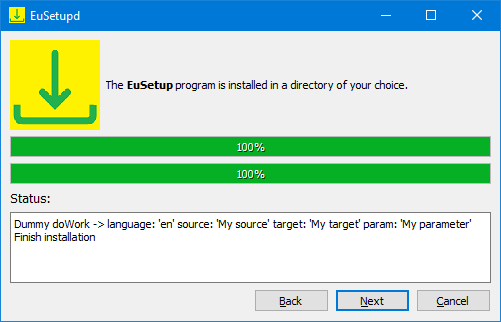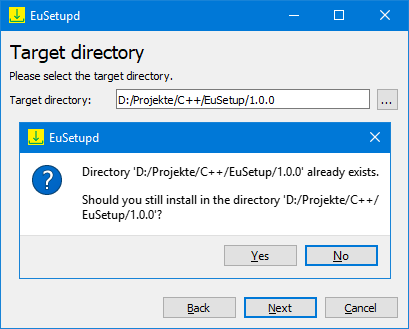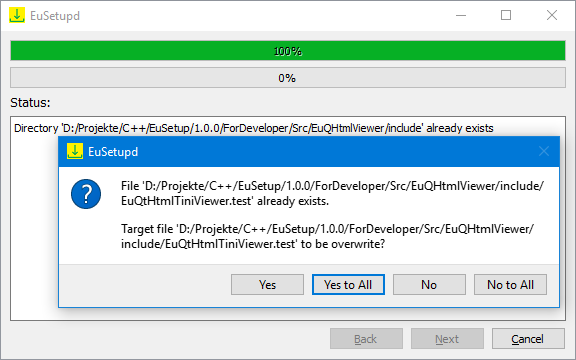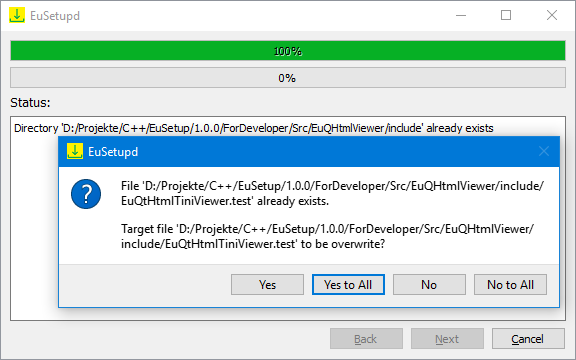EuSetupPluginDummy
A plugin, which can be used as a dummy for the development. Can also be used as template for its own plugin.
Key: '#\Work=' in section [Work]
All parameters (maximum 3) are transferred and displayed in the progress display of EuSetup. No changes are made to the file system! An entry similar to the following...
[Work]
size=1
1\Work=DoDummy|My source|My target|My parameter
...results in the following display:
EuSetupCopyFiles
This plugin copies files. As long as EuSetup is not finished, EuSetupCopyFiles can undo its actions. Provided that no changes are made to the file system after copying. Installed directories are only removed once an instance has not opened it.
EuSetupCopyFiles asks the user whether to write to an already existing directory.
EuSetupCopyFiles asks the user if it should override already existing files, if it is adjusted by parameter.
If EuSetupCopyFiles overwrites existing files, the overwritten files are stored in the user's temp directory; only when EuSetup is terminated, the temporary files are deleted.
EuSetupCopyFiles understands the '*' and '?' tags for file selection and can copy entire directory trees recursively.
Key: '#\Work=' in section [Work]
All parameters (maximum 3) are transferred, the copying actions are displayed in the progress display of EuSetup.
- Basically, the first parameter after the working index (here 'copy_file') is the source that is to be copied. Specified directories are always in the program directory of EuSetup. File names can be specified individually or with the usual syntax with '*' and '?'.
- The second parameter after the work index specifies the target directory. As a rule, copy to the installation directory, which can be indicated with %TargetDir%. Other directories are attached with a '/' (e.g., '%TargetDir%/documentation').
- The third parameter after the workindex controls EuSetupCopyFiles as follows:
- recursive -> all subdirectories are copied when copying
- leave -> an already existing file is NOT overwritten without request
- ask -> asks whether existing files should be overwritten
- noemptydir -> empty directories are not copied
- ignoreerr -> ignores errors and continues EuSetup
If no third parameter is transferred, already existing files without demand are overwritten with the files to be copied, empty directorys are copied an if any errors occur, EuSetup is aborted.
Here are some examples with explanations:
1\Work=copy_file|dokumentation/*.doc|%TargetDir%/doku|recursive
Copies all files with the extension 'doc' from the directory 'documentation' in the work directory of EuSetup to the directory 'doku', in the target directory chosen by the user. All subdirectories are copied with their files with the extension 'doc'.
1\Work=copy_file|settings/usersettings.txt|%TargetDir%/settings|leave
Copies a file 'usersettings.txt' from the 'settings' directory in the EuSetup work directory to the 'settings' directory, in the user-selected target directory. If there is already a file with the same name, it is not overwritten.
1\Work=copy_file|*.*|%TargetDir%|ask
Copies all files from the workspace of EuSetup to the target directory selected by the user. If the file already exists, ask if it should be overwritten.
1\Work=copy_file|NotGotSoImportant/*.*|%TargetDir%/additional|ignoreerr
Copies all files from the directory 'NotGotSoImportant' in the work directory of EuSetup to the 'additional' directory, in the target directory chosen by the user. Copying errors (such as no source file, no access rights, etc.) are ignored.
1\Work=copy_file|dokumentation/*.doc|%TargetDir%/doku|recursive&ask
The parameters can be linked with a '&'. Copies all files with the extension 'doc' from the directory 'documentation' in the work directory of EuSetup to the directory 'doku', in the target directory selected by the user. All subdirectories with their files with the extension 'doc' are copied with it and asks if already existing file, if they should be overwritten.
Aliases
The following aliases for target directorys can be used:
- %TargetDir% The target directory of the installation selected by the user.
- %APPDATA% The filesystem directory that serves as a common repository for applicationspecific data. A typical path is "C:\Documents and Settings\USERNAME\Application Data".
- %BITBUCKET% The virtual folder that contaains the objects in the user's Recycle Bin
- %COMMON_ADMINTOOLS% The file system directory that contains administrative tools for all users of the computer.
- %COMMON_APPDATA% The file system directory that contains application data for all users. A typical path is "C:\Documents and Settings\All Users\Application Data".
- %COMMON_DESKTOPDIRECTORY% The file system directory that contains files and folders that appear on the desktop for all users. A typical path is "C:\Documents and Settings\All Users\Desktop".
- %COMMON_DOCUMENTS% The file system directory that contains documents that are common to all users.
- %COMMON_FAVORITE% The file system directory that serves as a repository for favorite items common to all users.
- %COMMON_MUSIC% The file system directory that serves as a repository for music files common to all users.
- %COMMON_PICTURES% The file system directory that serves as a repository for image files common to all users.
- %COMMON_PROGRAMS% The file system directory that contains the directorys for the common program groups that appear on Start menu for all users.
- %COMMON_STARTMENU% The file system directory that contains the programs and folders that appear on Start menu for all users.
- %COMMON_STARTUP% The file system directory that contains the programs that appear in the Startup folder for all users.
- %COMMON_TEMPLATES% The file system directory that contains the templates that are available to all users.
- %COMMON_VIDEO% The file system directory that serves as a repository for video files common to all users.
- %DESKTOPDIRECTORY% The file system directory used to physically store file objects on the desktop.
- %FAVORITES% The file system directory that serves as a common repository for the users favorite items.
- %LOCAL_APPDATA% The file system directory that serves as a data repository for local applications.
- %MYDOCUMENTS% The file system directory that serves as a common repository for document files to the user.
- %MYMUSIC% The file system directory that serves as a common repository for music files to the user.
- %MYPICTURES% The file system directory that serves as a common repository for image files to the user.
- %MYVIDEO% The file system directory that serves as a common repository for video files to the user.
- %PROGRAM_FILES% The Program Files folder. A typical path is "C:\Program Files".
- %PROGRAM_FILESX86% The Program Files folder for 64 bit applications. A typical path is "C:\Program Files (x86)"
- %STARTMENU% The file system directory that contains Start menu items. A typical path is "C:\Documents and Settings\USERNAME\Start Menu"
- %STARTUP% The file system directory that corresponds to the user's Startup Programm group. The System starts these programms whenever the associated user logs on.
- %SYSTEM% The windows system folder. A typical path is "C:\Windows\System32"
- %SYSTEMX86% The windows system folder for 64 bit. A typical path is "C:\Windows\SysWOW64"
- %TEMPLATES% The file system directory that serves as a common repository for document templates to the user.
- %WINDOWS% The windows directory. A typical path is "C:\Windows".
EuSetupReplaceText
This plugin exchanges texts into files. This may be useful, e.g. in files, which have contents related to the installation directory, to adapt to the installation directory.
- Note
- If a text to be exchanged contains special characters, these are only recognizes if the file is stored in UTF8-Format.
Key: '#\Work=' in section [Work]
All parameters (maximum 5) are transferred, the copying actions are displayed in the progress display of EuSetup.
- Basically, the first parameter after the working index (here 'replace_text') is the source file in which text is to be exchanged. Current directory is the programm directory of EuSetup.
- The second parameter after the working index specifies the text or content to be replaced in the file from the first parameter. A prefix is always expected:
- 'text:' resp. 't': -> the text to be exchanged follows the prefix.
- Note
- The text to be exchanged may not use the character '|'. As a substitute, the alias %pipe% can be used.
- 'file:' resp. 'f': -> the content to be exchanged is in the file whose name is after the prefix.
- The third parameter after the working index specifies the text that should replace the text from the second parameter. It is basically expected to use a prefix designation.
- 'text:' resp. 't': -> the text from the second parameter is replaced by the text after the prefix.
- Note
- The substituting text may not use the character '|'. As a substitute, the alias %pipe% can be used.
- 'file:' resp. 'f': -> the text from the second parameter is replaced by the text in the file whose name follows the prefix.
- The fourth parameter after the working index is the name of the taarget file into which the changed text is to be written. Current directory is the programm directory of EuSetup. It is possible to specify the source file, whose content then changed.
- The fifth parameter controls EuSetupReplaceText as follows:
- leave -> an already existing target file is NOT overwritten without request.
- ask -> asks whether existing a target files should be overwritten.
- ignoreerr -> ignores errors and continues EuSetup.
Here an examples with explanation:
1\Work=replace_text|OldText.txt|text:123|text:ABC|%TargetDir%/NewText.txt
In the text of 'OldText.txt' in the directory of EuSetup, all "123" swaped in "ABC" and save the result in 'NewText.txt' in the selected destination directory. Note the prefix expression "text:" as opposed to "file:".
Aliases
The following aliases can be used:
- %TargetDir% Is the target directory of the installation selected by the user and describes this in the first parameter. In the second parameter it is a simple expression which is exchange. If %TargetDir% is passed in the third parameter, the expression in the second parameter is overwritten with the full directory name of the installation directory.
- %APPDATA% The filesystem directory that serves as a common repository for applicationspecific data. A typical path is "C:\Documents and Settings\USERNAME\Application Data".
- %BITBUCKET% The virtual folder that contaains the objects in the user's Recycle Bin
- %COMMON_ADMINTOOLS% The file system directory that contains administrative tools for all users of the computer.
- %COMMON_APPDATA% The file system directory that contains application data for all users. A typical path is "C:\Documents and Settings\All Users\Application Data".
- %COMMON_DESKTOPDIRECTORY% The file system directory that contains files and folders that appear on the desktop for all users. A typical path is "C:\Documents and Settings\All Users\Desktop".
- %COMMON_DOCUMENTS% The file system directory that contains documents that are common to all users.
- %COMMON_FAVORITE% The file system directory that serves as a repository for favorite items common to all users.
- %COMMON_MUSIC% The file system directory that serves as a repository for music files common to all users.
- %COMMON_PICTURES% The file system directory that serves as a repository for image files common to all users.
- %COMMON_PROGRAMS% The file system directory that contains the directorys for the common program groups that appear on Start menu for all users.
- %COMMON_STARTMENU% The file system directory that contains the programs and folders that appear on Start menu for all users.
- %COMMON_STARTUP% The file system directory that contains the programs that appear in the Startup folder for all users.
- %COMMON_TEMPLATES% The file system directory that contains the templates that are available to all users.
- %COMMON_VIDEO% The file system directory that serves as a repository for video files common to all users.
- %DESKTOPDIRECTORY% The file system directory used to physically store file objects on the desktop.
- %FAVORITES% The file system directory that serves as a common repository for the users favorite items.
- %LOCAL_APPDATA% The file system directory that serves as a data repository for local applications.
- %MYDOCUMENTS% The file system directory that serves as a common repository for document files to the user.
- %MYMUSIC% The file system directory that serves as a common repository for music files to the user.
- %MYPICTURES% The file system directory that serves as a common repository for image files to the user.
- %MYVIDEO% The file system directory that serves as a common repository for video files to the user.
- %PROGRAM_FILES% The Program Files folder. A typical path is "C:\Program Files".
- %PROGRAM_FILESX86% The Program Files folder for 64 bit applications. A typical path is "C:\Program Files (x86)"
- %STARTMENU% The file system directory that contains Start menu items. A typical path is "C:\Documents and Settings\USERNAME\Start Menu"
- %STARTUP% The file system directory that corresponds to the user's Startup Programm group. The System starts these programms whenever the associated user logs on.
- %SYSTEM% The windows system folder. A typical path is "C:\Windows\System32"
- %SYSTEMX86% The windows system folder for 64 bit. A typical path is "C:\Windows\SysWOW64"
- %TEMPLATES% The file system directory that serves as a common repository for document templates to the user.
- %WINDOWS% The windows directory. A typical path is "C:\Windows".
- %pipe% Because the character '|' is used as a delimiter, this must be replaced in the exchanged as well as in the inserted text to be inserted by %pipe%. The following entry...
5\Work=replace_text|%TargetDir%/text.txt|text:one%two%three|text:1%pipe%2%pipe%3
EuSetupEnvironment
A plugin that can write keys and values to the 'Windows Registry'.
Key: '#\Work=' in section [Work]
All parameters (maximum 4) are transferred, the actions are displayed in the progress bar of EuSetup.
- Basically, the first parameter after the working index (here 'set_env') is the full path (key, possibly with subkeys and the entry name, separated by '/') in the registry.
- The second parameter after the working index is the value written to the registry.
- The third parameter after the working index is registrytyp of the value.
- The fourth optional parameter after the working index controls EuSetupEnvironment even more closely.
Here are some examples with explanation:
1\Work=set_env|HKEY_CURRENT_USER/Subdir1/Subdir2/EnvTextEntry|TestText|REG_SZ
Writes the value "TestText" into the environment variable EnvTextEntry with the registry type REG_SZ into the path Subdir1/Subdir2 in the main key HKEY_CURRENT_USER. The path is created, if not available.
1\Work=set_env|HKEY_CURRENT_USER/Subdir1/Subdir2/EnvTextEintrag|%TargetDir%|REG_SZ|append&semicolon&unique
Writes the the target directory of the installation selected by the user into the environment variable EnvTextEntry with the registry type REG_SZ into the path Subdir1/Subdir2 in the main key HKEY_CURRENT_USER. The path is created, if not available. The fourth parameter append&semicolon&unique appends the value, separated by a ';', if not already available.
1\Work=set_env|HKEY_CURRENT_USER/Subdir1/Subdir2/EnvTextEntry|TestText|REG_SZ|append
The fourth parameter append reads out any existing value from the environment variable EnvTextEtry with the registry type REG_SZ in the path Subdir1/Subdir2 in the main key HKEY_CURRENT_USER and appends the value "TestText" to the existing value. If the environment variable does not exist, this is created with the transferred value.
1\Work=set_env|HKEY_CURRENT_USER/Subdir1/Subdir2/EnvTextEntry|TestText|REG_SZ|append&semicolon
The fourth subparameter append reads out any existing value from the environment variable EnvTextEintrag and appends the value "TestText" to the existing value. The fourth subparameter semicolon causes EnvTextEintrag to separate the passed value from an existing value by a ';'. If the environment variable does not exist, this is created with the transferred value.
1\Work=set_env|HKEY_CURRENT_USER/Subdir1/Subdir2/EnvTextList|Text1@Text2@Text3|REG_MULTI_SZ|append&at
The fourth subparameter append reads out any existing value from the environment variable EnvTextListe with the registry type REG_MULTI_SZ and appends the texts "Text1", "Text2" and "Text3" as individual values to the existing text list. Here, the fourth subparameter at refers to delimiter '@' in the value transfer. If the environment variable does not exist, it is created with the transferred values.
1\Work=set_env|HKEY_CURRENT_USER/Subdir1/Subdir2/EnvBin|Data.bin|REG_BINARY|append
The fourth subparameter append reads out any existing value (binary data) from the environment variable EnvBin with the registry type REG_MULTI_SZ and appends the binary data from the file Data.bin. If the environment variable does not exist, it is created with the binary data from the Data.bin file.
- Note
- Binary data can only be written in the registry via a file.
Environment types
The following types of registry are supportetd:
- REG_SZ -> Unicode null terminated string
- REG_EXPAND_SZ -> Unicode null terminated string with environment variable references (e.g. "%PATH%")
- REG_BINARY -> Free form binary
- REG_DWORD -> 32-bit number
- REG_DWORD_LITTLE_ENDIAN -> 32-bit number (same as REG_DWORD)
- REG_MULTI_SZ -> Multiple Unicode strings
- REG_QWORD -> 64-bit number
- REG_QWORD_LITTLE_ENDIAN -> 64-bit number (same as REG_QWORD)
Optional parameters
With the optional parameters, the processing of the registry entrys can be controlled in a differentiated way. The following parameters are partly available in combination (separated by a '&'):
- ask -> Ask the user if an existing environment variable should be overwritten if the registry type is REG_SZ or REG_EXPAND_SZ.
- append -> A transferred value is added or appended to a possibly existing value depending on its registry type. If the environment variable does not exist, this is created with the transferred value.
- REG_SZ and REG_EXPAND_SZ -> The transferred string is appended to an already existing string at the end. "string1" and "string2" become "string1string2".
In addition, if a delimiter is passed as a parameter (e.g. pipe), the result is as follows:
- For an existing entry value is "string1" and a passed value "string2", the result string is "string1|string2".
- For an existing entry value is "string1|" and a passed value "string2", the result string is "string1|string2|".
- For no existing entry value and a passed value "string2", the result string is "string2"
- REG_BINARY -> The binary data from the file with given file name is appended to existing binary data at the end. If the environment variable does not exist, it is created with the binary data.
- REG_MULTI_SZ -> The transferred string is appended to an already existing string list alt the end. If the environment variable does not exist, it is created with the transferred values.
- REG_DWORD, REG_DWORD_LITTLE_ENDIAN, REG_QWORD und REG_QWORD_LITTLE_ENDIAN -> The transferred numerical value is added to a possibly existing number.
- unique -> If a value of type REG_SZ or REG_EXPAND_SZ is to be appended to an existing value with parameter append (only possible in this constellation), it is checked that it does not exist twice.
- backslash -> In the transferred string all '/' are exchanged in '\'.
The following optional parameters are aliases for delimiters. Because not all delimiters can be used in the control file EuSetup.ini, delimiters are necessary.
On the one hand, they can be viewed with the parameter append in connection with the registry type REG_SZ or REG_EXPAND_SZ and, on the other hand, only with the registry type REG_MULTI_SZ.
In the latter, multiple strings may be passed separated by a character represented by one of the following optional parameters in a statement. The separator therefore refers to a transferred string.
Otherwise, the delimiter is used ton separate the values for null-terminated strings in the registry.
EuSetupSymbolicLink
EuSetupSymbolicLink is a Plugin for EuSetup, witch processes work orders to create file links to files.
Key: '#\Work=' in section [Work]
All parameters (maximum 3) are transferred. A file link is created for a submitted file.
- Basically, the first parameter (here 'symb_link') named after the working index is the file for which a file link is to be created.
- The second parameter after the working index specifies the name of the file link.
- Note
- The name is automatically extended from EuSetupSymbolicLink with the file extension ".lnk".
- The third parameter after the workindex controls EuSetupSymbolicLink as follows:
- leave -> an already existing file link is NOT overwritten without request
- ask -> asks whether existing file link should be overwritten
- ignoreerr -> ignores errors and continues EuSetup
If no third parameter is transferred, an already existing file link with the same name will be overwritten without any request. If any errors occur, EuSetup will be canceled.
Here are some examples with explanations:
1\Work=symb_link|%TargetDir%/help/index.html|%TargetDir%/manual
Creates a file link "manual.lnk" to the file "Index.html". See also %TargetDir %
1\Work=symb_link|%TargetDir%/help/index.html|%TargetDir%/manual|leave
Creates a file link "manual.lnk" to the file "Index.html". If there is already a file link with the same name, it is not overwritten.
1\Work=symb_link|%TargetDir%/help/index.html|%TargetDir%/manual|ask
Creates a file link "manual.lnk" to the file "Index.html". If the filee ling already exists, EuSetupSymbolicLink asks if the file link should be overwritten.
1\Work=symb_link|%TargetDir%/help/index.html|%TargetDir%/manual|ignoreerr
Creates a file link "manual.lnk" to the file "Index.html". Continues EuSetup even if an error occurs.
Aliases
The following aliases for directorys can be used:
- %TargetDir% Is the target directory of the installation selected by the user and describes this in the first parameter. In the second parameter it is a simple expression which is exchange. If %TargetDir% is passed in the third parameter, the expression in the second parameter is overwritten with the full directory name of the installation directory.
- %APPDATA% The filesystem directory that serves as a common repository for applicationspecific data. A typical path is "C:\Documents and Settings\USERNAME\Application Data".
- %BITBUCKET% The virtual folder that contaains the objects in the user's Recycle Bin
- %COMMON_ADMINTOOLS% The file system directory that contains administrative tools for all users of the computer.
- %COMMON_APPDATA% The file system directory that contains application data for all users. A typical path is "C:\Documents and Settings\All Users\Application Data".
- %COMMON_DESKTOPDIRECTORY% The file system directory that contains files and folders that appear on the desktop for all users. A typical path is "C:\Documents and Settings\All Users\Desktop".
- %COMMON_DOCUMENTS% The file system directory that contains documents that are common to all users.
- %COMMON_FAVORITE% The file system directory that serves as a repository for favorite items common to all users.
- %COMMON_MUSIC% The file system directory that serves as a repository for music files common to all users.
- %COMMON_PICTURES% The file system directory that serves as a repository for image files common to all users.
- %COMMON_PROGRAMS% The file system directory that contains the directorys for the common program groups that appear on Start menu for all users.
- %COMMON_STARTMENU% The file system directory that contains the programs and folders that appear on Start menu for all users.
- %COMMON_STARTUP% The file system directory that contains the programs that appear in the Startup folder for all users.
- %COMMON_TEMPLATES% The file system directory that contains the templates that are available to all users.
- %COMMON_VIDEO% The file system directory that serves as a repository for video files common to all users.
- %DESKTOPDIRECTORY% The file system directory used to physically store file objects on the desktop.
- %FAVORITES% The file system directory that serves as a common repository for the users favorite items.
- %LOCAL_APPDATA% The file system directory that serves as a data repository for local applications.
- %MYDOCUMENTS% The file system directory that serves as a common repository for document files to the user.
- %MYMUSIC% The file system directory that serves as a common repository for music files to the user.
- %MYPICTURES% The file system directory that serves as a common repository for image files to the user.
- %MYVIDEO% The file system directory that serves as a common repository for video files to the user.
- %PROGRAM_FILES% The Program Files folder. A typical path is "C:\Program Files".
- %PROGRAM_FILESX86% The Program Files folder for 64 bit applications. A typical path is "C:\Program Files (x86)"
- %STARTMENU% The file system directory that contains Start menu items. A typical path is "C:\Documents and Settings\USERNAME\Start Menu"
- %STARTUP% The file system directory that corresponds to the user's Startup Programm group. The System starts these programms whenever the associated user logs on.
- %SYSTEM% The windows system folder. A typical path is "C:\Windows\System32"
- %SYSTEMX86% The windows system folder for 64 bit. A typical path is "C:\Windows\SysWOW64"
- %TEMPLATES% The file system directory that serves as a common repository for document templates to the user.
- %WINDOWS% The windows directory. A typical path is "C:\Windows".
EuSetupStartApp
A program or other executable file (for example, a batch file), possibly with parameters, is called and waited until this is finished.
Key: '#\Work=' in section [Work]
All parameters (maximum 4) are transferred. An executable file is started as a separate process.
The processing of EuSetup will be aborted on error, unless the fourth parameter ignoreerr has been passed..
Here are some examples with explanations:
1\Work=run_app|%SourceDir%/ProgramName.exe|%TargetDir%|-a -b
Calls 'ProgramName.exe' program from the EuSetup program directory with '-a' and '-b' parameters. The work directory is the installation directory selected by the user.
1\Work=run_app|%SourceDir%/DoSomething.bat|%SourceDir%|
Calls the patch program 'DoSomething.bat' from the EuSetup program directory without any parameters. The working directory is the program directory of EuSetup.
1\Work=run_app|%SourceDir%/DoSomething.exe||'D:test dir/my file.txt'
Calls 'ProgramName.exe' program from the EuSetup program directory with "D:test dir/my file.txt" parameter. It should be noted that the expression is in single quotes. These are necessary if a directory name or a file name contains spaces. In principle, all single quotes in the parameter passing will be converted to quotation marks.
The working directory is undefined..
Aliases
The following aliases for directorys can be used:
- %SourceDir% -> is the program directory of EuSetup
- %TargetDir% Is the target directory of the installation selected by the user and describes this in the first parameter. In the second parameter it is a simple expression which is exchange. If %TargetDir% is passed in the third parameter, the expression in the second parameter is overwritten with the full directory name of the installation directory.
- %APPDATA% The filesystem directory that serves as a common repository for applicationspecific data. A typical path is "C:\Documents and Settings\USERNAME\Application Data".
- %BITBUCKET% The virtual folder that contaains the objects in the user's Recycle Bin
- %COMMON_ADMINTOOLS% The file system directory that contains administrative tools for all users of the computer.
- %COMMON_APPDATA% The file system directory that contains application data for all users. A typical path is "C:\Documents and Settings\All Users\Application Data".
- %COMMON_DESKTOPDIRECTORY% The file system directory that contains files and folders that appear on the desktop for all users. A typical path is "C:\Documents and Settings\All Users\Desktop".
- %COMMON_DOCUMENTS% The file system directory that contains documents that are common to all users.
- %COMMON_FAVORITE% The file system directory that serves as a repository for favorite items common to all users.
- %COMMON_MUSIC% The file system directory that serves as a repository for music files common to all users.
- %COMMON_PICTURES% The file system directory that serves as a repository for image files common to all users.
- %COMMON_PROGRAMS% The file system directory that contains the directorys for the common program groups that appear on Start menu for all users.
- %COMMON_STARTMENU% The file system directory that contains the programs and folders that appear on Start menu for all users.
- %COMMON_STARTUP% The file system directory that contains the programs that appear in the Startup folder for all users.
- %COMMON_TEMPLATES% The file system directory that contains the templates that are available to all users.
- %COMMON_VIDEO% The file system directory that serves as a repository for video files common to all users.
- %DESKTOPDIRECTORY% The file system directory used to physically store file objects on the desktop.
- %FAVORITES% The file system directory that serves as a common repository for the users favorite items.
- %LOCAL_APPDATA% The file system directory that serves as a data repository for local applications.
- %MYDOCUMENTS% The file system directory that serves as a common repository for document files to the user.
- %MYMUSIC% The file system directory that serves as a common repository for music files to the user.
- %MYPICTURES% The file system directory that serves as a common repository for image files to the user.
- %MYVIDEO% The file system directory that serves as a common repository for video files to the user.
- %PROGRAM_FILES% The Program Files folder. A typical path is "C:\Program Files".
- %PROGRAM_FILESX86% The Program Files folder for 64 bit applications. A typical path is "C:\Program Files (x86)"
- %STARTMENU% The file system directory that contains Start menu items. A typical path is "C:\Documents and Settings\USERNAME\Start Menu"
- %STARTUP% The file system directory that corresponds to the user's Startup Programm group. The System starts these programms whenever the associated user logs on.
- %SYSTEM% The windows system folder. A typical path is "C:\Windows\System32"
- %SYSTEMX86% The windows system folder for 64 bit. A typical path is "C:\Windows\SysWOW64"
- %TEMPLATES% The file system directory that serves as a common repository for document templates to the user.
- %WINDOWS% The windows directory. A typical path is "C:\Windows".